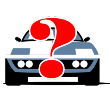- Welcome to AutoPuzzles - The Internet's Museum of Rare Cars!.
News:
Pictures in the indexes!!! Click Here!!!
A Useless Thread (Not for me at least)
Started by ChanceHuncha, March 09, 2019, 11:39:40 AM
Previous topic - Next topic0 Members and 1 Guest are viewing this topic.
User actions